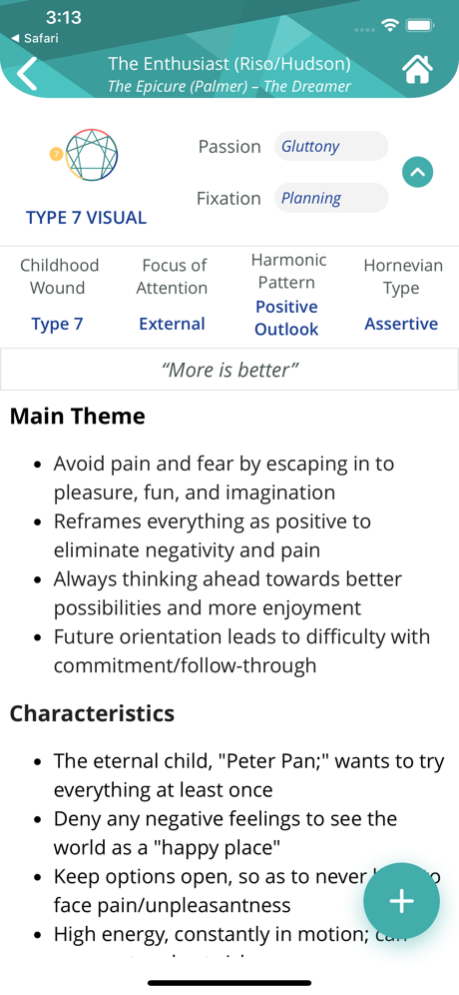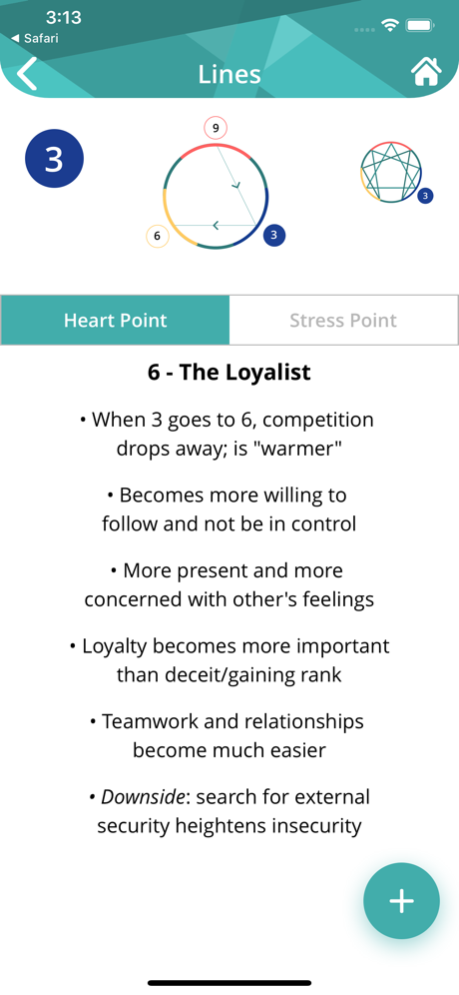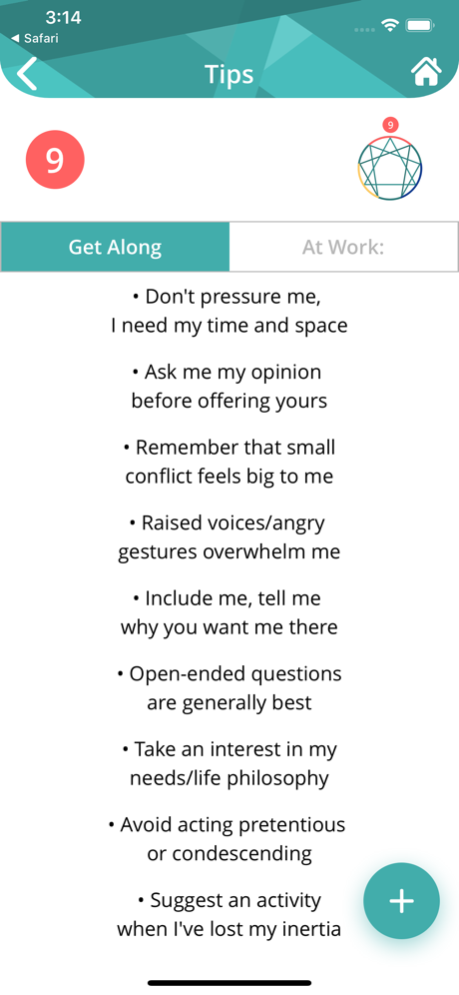EnneaApp 9.1
Continue to app
Free Version
Publisher Description
EnneaApp – A complete mobile Enneagram reference system.
The Enneagram is the most powerful system of transformational psychology available today. Discovering your type allows you to develop balance and perspective and nurture rich, meaningful connections with other people.
EnneaApp is perfect for both the beginner who wants to type themselves and learn about the nine personality strategies, and the advanced Enneagram student who wants to deepen their knowledge and access Enneagram material on-the-go.
EnneaApp gives you access to:
• Comprehensive descriptions of each of the 9 Enneagram personality types
• A free Enneagram test to help you accurately discover your “enneatype”
• Detailed information on the growth path and higher aspects of each type
• References to famous individuals, fictional characters and historical figures
• Thorough information on heart/stress points, wings, subtypes and more
• Tips for how to get along with other personality types, in life and at work
• Interactions- patterns of connection/friction between different personality types
• Free webinars & consultations... take your study of the Enneagram to the next level!
Mar 7, 2024
Version 9.1
- SDK related upgrades.
About EnneaApp
EnneaApp is a free app for iOS published in the Food & Drink list of apps, part of Home & Hobby.
The company that develops EnneaApp is Hearthstone Counseling Inc. The latest version released by its developer is 9.1.
To install EnneaApp on your iOS device, just click the green Continue To App button above to start the installation process. The app is listed on our website since 2024-03-07 and was downloaded 9 times. We have already checked if the download link is safe, however for your own protection we recommend that you scan the downloaded app with your antivirus. Your antivirus may detect the EnneaApp as malware if the download link is broken.
How to install EnneaApp on your iOS device:
- Click on the Continue To App button on our website. This will redirect you to the App Store.
- Once the EnneaApp is shown in the iTunes listing of your iOS device, you can start its download and installation. Tap on the GET button to the right of the app to start downloading it.
- If you are not logged-in the iOS appstore app, you'll be prompted for your your Apple ID and/or password.
- After EnneaApp is downloaded, you'll see an INSTALL button to the right. Tap on it to start the actual installation of the iOS app.
- Once installation is finished you can tap on the OPEN button to start it. Its icon will also be added to your device home screen.